Top CV Mistakes Junior Developers Must Avoid
Learn the most common errors junior developers make when creating their CV—and how to easily fix them.
- | 13 min read
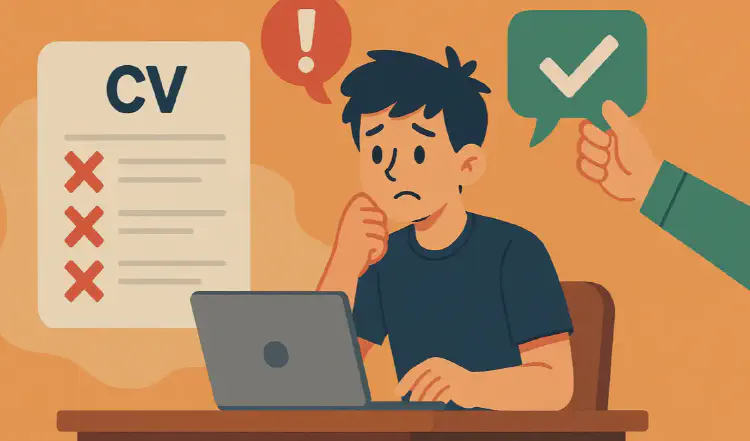
1. Contact Information
Using your university email post-graduation:
- Why it’s a problem: These often expire and make you seem like a student, not a job‑ready professional.
- Fix: Use your personal email instead
Not adding your LinkedIn URL:
- Why it’s a problem: Nowadays LinkedIn is a key tool that recruiters use for getting to know applicants. Moreover, not connecting with recruiters and companies on LinkedIn results in missing out from connections and activities.
- Fix: Provide a URL to your LinkedIn profile
Not adding your GitHub or portfolio URL:
- Why it’s a problem: Given that you are new to the tech sector and thus have little work experience in it, your projects are your most valuable asset. Therefore, you must provide a link to your GitHub account so that people can see your work
- Fix: Provide a URL to your GitHub profile
Not customizing LinkedIn URL:
- Example:
linkedin.com/in/hlinero-4592153a - Why it’s a problem: Looks messy compared to
linkedin.com/in/hlinero. - Fix: Update your LinkedIn handle to be less messy and more formal
Links not working or not making links clickable:
- Why it’s a problem: Makes the candidate seem careless or outdated.
- Fix: Double-check that all links work and point to the appropriate destination.
Putting personal information that is not needed:
- Example: Full date of birth, marital status, nationality, religion.
- Why it’s a problem: Irrelevant for hiring and could open doors to unconscious bias.
- Fix: Stick to essentials: name, phone, email, LinkedIn, GitHub, city.
Not including a location:
- Why it’s a problem: Recruiters often filter by location. No need for full address but at least city and country.
- Fix: Provide your location in the format of City, Country. For example, Gothenburg, Sweden
QR-Code with no context:
- Why it’s a problem: Trendy but risky; they don’t always scan well and lack context if not labeled.
- Fix: Label the QR code and provide a clickable link as backup.
2. Personal Statement / Objective
Not having a personal statement:
- Why it’s a problem: Recruiters form a first impression in seconds. Without a summary, there’s no framing to understand what you are looking for or excel at.
- Fix: Always include a short personal statement — it’s your “elevator pitch” in writing and your opportunity to hook the reader and provide context.
Too generic or using buzzwords with no proof:
- Example: “Motivated team player with strong communication skills.” “I’m a passionate, dynamic, innovative thinker” — where’s the evidence?
- Why it’s a problem: It says nothing unique — anyone can copy this from a template. Recruiters see hundreds of these — it tells them nothing specific.
- Fix: Write 2–4 lines about your specific strengths, goals, and a glimpse of what you’ve done or want to do.
No mention of career goal or direction:
- Why it’s a problem: It leaves recruiters unsure of what you’re aiming for. A personal statement should match the job you’re applying for, not be a generic life story.
- Fix: Tailor the statement to reflect your fit for the industry or role — especially important for career changers or junior devs.
Overuse of soft skills without context:
- Example: “Hard‑working, creative, loyal, quick learner.”
- Why it’s a problem: Anyone can write these — they carry no weight without proof.
- Fix: Replace with concise facts or phrases that imply those traits through experience.
3. Education
Omitting relevant coursework or specialization:
- Why it’s a problem: Especially for juniors, it hides your actual training or focus areas.
- Fix: Include key courses (e.g., “Mobile App Development”, “Database Systems”)
Listing education in the wrong order:
- Why it’s a problem: Recruiters expect your most recent or relevant education at the top.
- Fix: List in reverse chronological order — most recent degree or program first.
Missing dates or inconsistent format:
- Why it’s a problem: It looks careless or raises doubts about timeline integrity.
- Fix: Use a consistent format:
Aug 2022 – Jun 2024or2022 – Present. Avoid just listing years.
Not aligning education with job goal:
- Why it’s a problem: The connection between what you studied and the job may not be clear.
- Fix: Highlight final projects, electives, or thesis topics that link your education to the role you’re applying for.
Listing unfinished or irrelevant programs without context:
- Why it’s a problem: Looks like you are jumping between fields.
- Fix: Clarify with “in progress” or “relevant coursework completed” — or leave out old, unrelated programs.
Overloading the section with high school info:
- Why it’s a problem: Once you have higher education, high school becomes less relevant.
- Fix: Only include high school if it’s your highest degree — and keep it brief.
No school location (City/Country):
- Why it’s a problem: Recruiters may not recognize the school or program
- Fix: Always add the school name and its city (and country if not well‑known internationally).
Using university acronyms:
- Why it’s a problem: Recruiters may not know what university you studied at. This is especially true when studying abroad.
- Fix: Use the complete name of the institution.
4. Experience
Listing responsibilities instead of achievements:
- Why it’s a problem: “Responsible for X” says what you were assigned, not what you accomplished.
- Fix: Focus on results and contributions. Use action verbs and quantify when possible: → “Built a React app used by 100+ users” instead of “Worked on frontend”.
Using vague or contextless phrases:
- Example: “Built a dashboard” — what for? Who used it? What was the result?
- Why it’s a problem: The recruiter has no context to determine what you accomplished.
- Fix: Add a line or two describing the results and contributions you made in that role.
Including every job ever held:
- Why it’s a problem: Clutters the CV and hides your most relevant experience.
- Fix: Only include jobs that are relevant to the role.
Too much detail on irrelevant jobs:
- Why it’s a problem: Recruiters don’t need a deep dive into non‑tech roles like food service or retail.
- Fix: Keep unrelated roles to 1–2 bullet points and focus on transferable skills like communication or responsibility.
Lack of bullet points:
- Why it’s a problem: Paragraphs are hard to scan — recruiters skim CVs in seconds.
- Fix: Use 3–5 bullet points per role, each starting with an action verb.
No technologies or tools mentioned:
- Why it’s a problem: It’s hard to assess your skills without knowing what tools you used.
- Fix: Mention the tech stack clearly in each role: e.g., “Used Kotlin, Firebase, and Jetpack Compose.”
Too much team-based language:
- Example: “We built…” — but what did you do?
- Why it’s a problem: Recruiters cannot assess your skills if they do not know your contributions.
- Fix: Highlight your individual results and contributions.
Listing jobs without dates:
- Why it’s a problem: Makes your timeline unclear and raises red flags.
- Fix: Always include month and year (e.g.,
May 2023 – Aug 2023).
Vague job titles:
- Example: “Assistant” or “Intern” with no clarification.
- Why it’s a problem: Doesn’t tell the recruiter your function or field.
- Fix: Add clarity: “Frontend Development Intern (React + TypeScript)”.
5. Projects
Skipping personal projects:
- Why it’s a problem: Projects are your proof of skill, especially when work experience is limited.
- Fix: Always include a Projects section if you’re a student, recent graduate, or career switcher.
No context or purpose given:
- Example: “Chat app using Firebase” — but no info on why it was built or what it does.
- Why it’s a problem: The recruiter doesn’t understand the value or complexity.
- Fix: For each project, include a short description of what the app does and why it was built.
Not including links (GitHub, demo, portfolio):
- Why it’s a problem: Without links, they can’t verify your work — or they assume you don’t have any.
- Fix: Add clickable GitHub links or demo URLs under each project.
No mention of tech stack:
- Why it’s a problem: Recruiters want to see what tools you’ve actually used.
- Fix: Add the technologies clearly: e.g., “Built with Kotlin, Firebase Auth, and Jetpack Compose.”
Too much technical jargon:
- Why it’s a problem: Non‑technical recruiters may not understand or appreciate overly complex wording.
- Fix: Balance technical clarity with readability. Say what the project achieves before how it works.
Too many projects with little detail:
- Why it’s a problem: It’s hard to focus — prioritize quality over quantity.
- Fix: Pick 3–4 strongest projects and describe them well using bullet points.
6. Skills
Using bars, stars, or percentages to rate yourself:
- Why it’s a problem: “Java – ★★★★☆” is subjective and unclear.
- Fix: In the Experience, Projects, and Education sections, mention the skills you learned and used, describing what you accomplished using them.
Overloading the section with everything ever touched:
- Why it’s a problem: Makes it hard to tell what you actually know vs. briefly saw in class.
- Fix: Focus on tools and languages you’re comfortable with; group rest as “Familiar With” or “Basic Knowledge.”
Listing tools you barely use or know:
- Why it’s a problem: Just because you watched a tutorial doesn’t mean you know the tool.
- Fix: Same as above.
Including obvious skills:
- Why it’s a problem: Mentioning Windows for an IT job is assumed experience.
- Fix: Only include relevant tools (e.g., Excel for analysts, WordPress for web dev).
Not grouping skills logically or mixing hard and soft skills:
- Why it’s a problem: A flat list like “Python, Java, Leadership, CSS” confuses ATS and recruiters.
- Fix: Categorize skills under headings like: Programming Languages, Frameworks & Libraries, Tools & Platforms, Soft Skills (if relevant).
Leaving the section out completely (common for career changers):
- Why it’s a problem: Skills are one of the top things recruiters look for in tech roles.
- Fix: Even if new, include a skills section — it shows direction.
7. Certifications & Awards
Leaving this section out entirely:
- Why it’s a problem: Misses a chance to show initiative.
- Fix: Even one relevant certificate boosts credibility.
Overloading with too many mini-certificates:
- Why it’s a problem: Dilutes credibility if you list every short course.
- Fix: Focus on certificates with depth (>10 h or project-based). Combine smaller ones under “Supplemental Courses.”
No mention of skills gained:
- Why it’s a problem: Recruiters want to know what the certificate adds to your skillset.
- Fix: Add 1–2 keywords about the focus. Example: “AWS Cloud Practitioner – Focused on IAM, EC2, S3, billing, and basic architecture.”
No date or completion status:
- Why it’s a problem: Recruiters can’t tell if it’s finished or expired.
- Fix: Add month/year or “In Progress.”
Including outdated or low-effort certs:
- Example: A 20‑minute YouTube badge.
- Why it’s a problem: Makes the CV feel stale.
- Fix: Include only recent or relevant certificates.
Vague award names without institution or criteria:
- Example: “Best Student Award”
- Why it’s a problem: Lacks credibility without context.
- Fix: Clarify: “Top 5% Academic Award – Awarded by Stockholm University for GPA above 4.5.”
8. Languages
Leaving out the Language section:
- Why it’s a problem: You miss a chance to stand out, especially in global companies.
- Fix: If multilingual, include it.
Not stating proficiency level:
- Why it’s a problem: Just listing “English, Swedish” doesn’t indicate ability.
- Fix: Use terms like Native, Fluent, Professional, Intermediate, Basic—or CEFR levels B2, C1.
Using bars, stars, or percentages to rate skills:
- Why it’s a problem: “Swedish – ★★★★☆” is subjective and unclear.
- Fix: Use defined proficiency levels instead.
Overrating your language skills:
- Why it’s a problem: Saying “Fluent” but struggling in interviews hurts credibility.
- Fix: Be honest—“Conversational Swedish” is better than overstatement.
9. Interests
Leaving out the Interests section:
- Why it’s a problem: Misses the chance to show personality.
- Fix: Include unique passions like robotics, martial arts, game design.
Listing irrelevant or controversial interests:
- Example: “Political activism”, “Crypto gambling”, “Hunting”
- Why it’s a problem: May distract or raise red flags.
- Fix: Prefer safe, positive, or relevant interests.
Being too generic or cliché:
- Example: “Reading, Traveling, Sports, Music”
- Why it’s a problem: Adds no insight.
- Fix: Be specific and personal: “Science fiction novels”, “Backpacking through Scandinavia”, “Indoor climbing.”
10. Formatting
Poor use of visual hierarchy:
- Why it’s a problem: When everything looks the same, nothing stands out. Scanning is difficult.
- Fix: Use spacing, bold section titles, clean layout. Make the reader’s eye flow naturally.
Overdesigning or using distracting templates:
- Why it’s a problem: Too many colors or columns hurt readability and ATS parsing.
- Fix: Prioritize clarity. Keep it clean and simple.
Using a non‑ATS friendly template:
- Examples: Table-based templates from Canva or Word
- Why it’s a problem: ATS might fail to parse the CV, so recruiters won’t see it.
- Fix: Ensure the template is ATS-friendly.
Inconsistent fonts, styles, or alignment:
- Why it’s a problem: Shows poor attention to detail; breaks scanning flow.
- Fix: Use readable fonts (Calibri, Helvetica, Arial, Roboto). Align everything visually.
No page margins or whitespace:
- Why it’s a problem: Dense text is hard to read.
- Fix: Use 0.75–1 inch margins and spacing to separate sections.
Typos in the document:
- Why it’s a problem: Questions your attention to detail immediately.
- Fix: Spellcheck manually, especially headings and formatting.
11. References
Not getting permission from your reference:
- Why it’s a problem: Surprises them and can lead to unprepared responses.
- Fix: Ask in advance and confirm they’re okay with speaking for you.
Listing references from irrelevant jobs:
- Why it’s a problem: Doesn’t strengthen your application.
- Fix: Choose references related to tech, teamwork, or relevant transferable skills.
Sharing full contact details without consent:
- Why it’s a problem: Breaches privacy, especially in public job boards.
- Fix: Provide full details only in private submissions or when requested.
Using personal references (family, friends):
- Why it’s a problem: Not credible professionally.
- Fix: Use references such as managers, team leads, or supervisors—not relatives.
Writing “References available upon request”:
- Why it’s a problem: Adds no value—recruiters assume this.
- Fix: Omit this phrase and use the space for meaningful content.
12. Miscellaneous
Not updating the CV for each job application:
- Why it’s a problem: A one-size-fits-all CV looks generic.
- Fix: Tailor your CV to each job’s keywords and skills.
No alignment between LinkedIn and CV:
- Why it’s a problem: Creates mistrust or confusion.
- Fix: Ensure titles, dates, and key skills match across both.
Submitting your CV in the wrong file format:
- Why it’s a problem: It may break ATS parsing.
- Fix: Always send as a PDF unless stated otherwise.
Filename is generic or messy:
- Examples:
CV_final(2).docx,Resume.pdf - Why it’s a problem: Looks careless and can get lost.
- Fix: Use
Firstname_Lastname_CV.pdf.
We Don’t Just Teach You to Code; We Help You Get Hired
At Linero Tech, we know that landing your first job in tech isn’t just about learning how to code. It’s about learning how to present yourself as a confident, capable junior developer. That’s why CV-building is a core part of every training program we offer.
Here’s how we support your career readiness:
Career-Focused Coaching: We teach you how to write a clear, compelling CV that reflects your skills, goals, and projects—without falling into the common traps junior developers face.
Portfolio-Driven Learning: All of our courses are designed around real coding projects. That means by the time you graduate, you’ll already have strong, well-documented work to showcase on GitHub or your portfolio site.
LinkedIn & GitHub Guidance: From customizing your LinkedIn URL to curating your GitHub profile, we help you build a professional online presence that recruiters actually want to see.
1-on-1 Feedback and CV Reviews: Our team provides detailed feedback on your CV and personal statement to make sure you stand out for the right reasons.
We help you avoid rookie mistakes and present your skills like a true professional.
Looking for a tech program that helps you get hired, not just certified?
👉 Discover our tech training programs
👉 See student reviews and success stories
